Here are the steps for creating an InstallAnywhere CustomCode (plugin) via NetBeans.
1. NetBeans IDE creates a new "Java Application" project - CompareVersionString, with com.qxc.ia.customcode.actions.CompareVersionString Main Class
CompareVersionString.java
package com.qxc.ia.customcode.actions;
import com.zerog.ia.api.pub.*;
import java.util.Arrays;
import java.util.List;
/**
* CompareString.java
*
*
*/
public class CompareVersionString extends CustomCodeAction {
/**
* This is the method that is called at install-time. The InstallerProxy
* instance provides methods to access information in the installer,
* set status, and control flow.
*/
public void install(InstallerProxy ip) throws InstallException {
try {
String myVar1 = ip.substitute("$OLD_VERSION_STR$");
String myVar2 = ip.substitute("$NEW_VERSION_STR$");
Integer myResultVariable = null;
if (getComparisonResults(myVar1, myVar2) == 1) {
myResultVariable = 1;
} else if (getComparisonResults(myVar1, myVar2) == -1) {
myResultVariable = -1;
} else if (getComparisonResults(myVar1, myVar2) == 0) {
myResultVariable = 0;
}
ip.setVariable("$COMPARISON_RESULT$", myResultVariable);
} catch (Exception e) {
e.printStackTrace();
}
}
/**
* This is the method that is called at uninstall-time. The DataInput
* instance provides access to any information written at install-time
* with the instance of DataOutput provided by UninstallerProxy.getLogOutput().
*/
public void uninstall(UninstallerProxy up) throws InstallException {
}
/**
* This method will be called to display a status message during the
* installation.
*/
public String getInstallStatusMessage() {
return "Comparing string";
}
/**
* This method will be called to display a status message during the
* uninstall.
*/
public String getUninstallStatusMessage() {
return "Comparing string";
}
public static int getComparisonResults(String oldString, String newVersion) {
oldString = oldString.replaceAll("\\s", "");
newVersion = newVersion.replaceAll("\\s", "");
String[] a1 = oldString.split("\\.");
String[] a2 = newVersion.split("\\.");
List<String> list1 = Arrays.asList(a1);
List<String> list2 = Arrays.asList(a2);
int i = 0;
while (true) {
Double digit1 = null;
Double digit2 = null;
try {
digit1 = Double.parseDouble(list1.get(i));
} catch (IndexOutOfBoundsException e) {
}
try {
digit2 = Double.parseDouble(list2.get(i));
} catch (IndexOutOfBoundsException e) {
}
if (digit1 != null && digit2 != null) {
if (digit1.doubleValue() > digit2.doubleValue()) {
return 1;
} else if (digit1.doubleValue() < digit2.doubleValue()) {
return -1;
}
} else if (digit2 == null && digit1 != null) {
if (digit1.doubleValue() > 0) {
return 1;
}
} else if (digit1 == null && digit2 != null) {
if (digit2.doubleValue() > 0) {
return -1;
}
} else {
break;
}
i++;
}
return 0;
}
}
2. Under Source Packages, add help.htm and customcode.properties
help.htm:
<!--
<html>
<head>
<title>Plugin</title>
</head>
<body>
<b>Custom Code Action: CompareVersionString</b>
<br>
Classname: com.qxc.ia.customcode.actions.CompareVersionString
<br>
<br>
<b>Description:</b> This class compares dot delimited two version strings.
<br>
<br>
<b>Input InstallAnywhere Variables:</b>
<br>
<br>
$OLD_VERSION_STR$: contains dot delimited version string (i.e. 1.1.0.0).
<br>
$NEW_VERSION_STR$: contains dot delimited version string (i.e. 1.1.0.1).
<br>
<br>
<b>Output InstallAnywhere Variables:</b>
<br>
<br>
$COMPARISON_RESULT$: contains comparison result
<br>
(i.e.
<br>
"1" for $OLD_VERSION_STR$ is greater than $NEW_VERSION_STR$
<br>
"-1" for $OLD_VERSION_STR$ is less than $NEW_VERSION_STR$
<br>
"0" for $OLD_VERSION_STR$ is equal to $NEW_VERSION_STR$
<br>
) .
<br>
</body>
</html>
-->
customcode.properties:
plugin.main.class=com.qxc.ia.customcode.actions.CompareVersionString
plugin.name=CompareVersionString
plugin.type=action
plugin.available=preinstall,install,postinstall,preuninstall,postuninstall
property.OLD_VERSION_STR=
property.NEW_VERSION_STR=
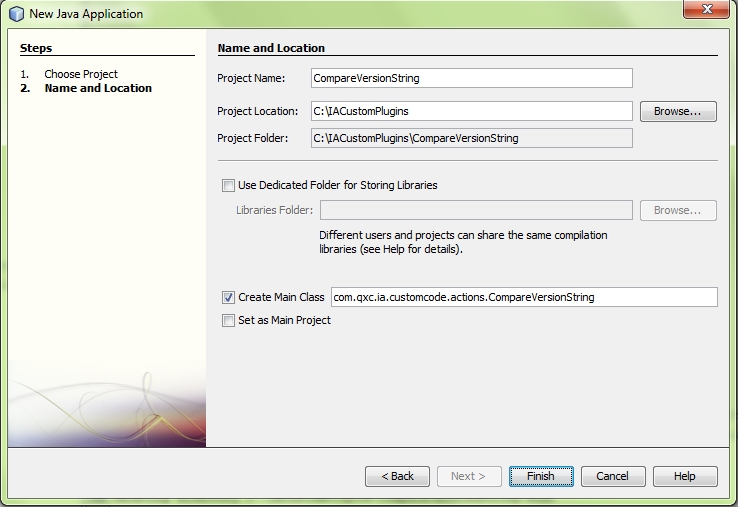
Just push “spin” 라이브카지노 and wait for successful mixtures — that’s the way to|tips on how to} play free online slots machines! Online slots games are perhaps the most popular casino games giving the opportunity to win fast! At the identical time,free slots gamesattract gamers with high-quality graphics, fascinating plots, and wonderful music.
ReplyDelete